Caregiver Patient Folder
This type of Patient Folder should be created for customers that want to be a Caregiver for a patient of the pharmacy, but do not want to become a patient themselves (e.g., do not want their prescriptions processed at this pharmacy).
The Caregiver status is not available in British Columbia due to regulatory requirements by PharmaNet. If a customer who is not already a patient at your pharmacy wants to become a Caregiver, you must create a new Patient Folder. For more information, see Creating a New Patient Folder.
A Caregiver Patient Folder is for patients who are not part of your pharmacy that have been authorized as Caregivers to a patient in your pharmacy. These types of Patient Folder's require minimal information to create; only demographic information and communication preferences. These Patient Folder's also have limited prescription functionality.
If there is already an existing Patient Folder for the Caregiver at your pharmacy, a new Patient Folder does not need to be created. The existing Patient Folder can be used.
When a Caregiver Patient Folder is created, only the following tabs can be accessed:
-
Main tab
-
History tab
-
Programs tab
-
Notes tab
When a Patient Folder is set to Caregiver, no prescription-related activities can be performed. This includes:
-
Filling prescriptions
-
Adding DURs
-
Processing flu shots
-
Performing Patient-Focused Services (PFS)
Creating a Caregiver Patient Folder
To create a Caregiver Patient Folder:
-
From the Workbench, select Patient. The Patient Search window appears.
-
Enter full or partial information in any of the columns.
-
Select Search. The matching results display. Ensure the Patient Folder does not already exist.
-
Select New.
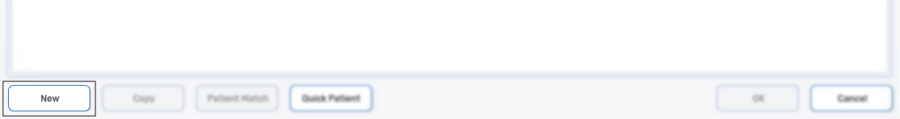
A new Patient Folder opens. Enter information into specific tabs of the Patient Folder.
Use the dropdowns below to see more about what information should be entered in each tab.
The Main tab contains demographic information about the patient.
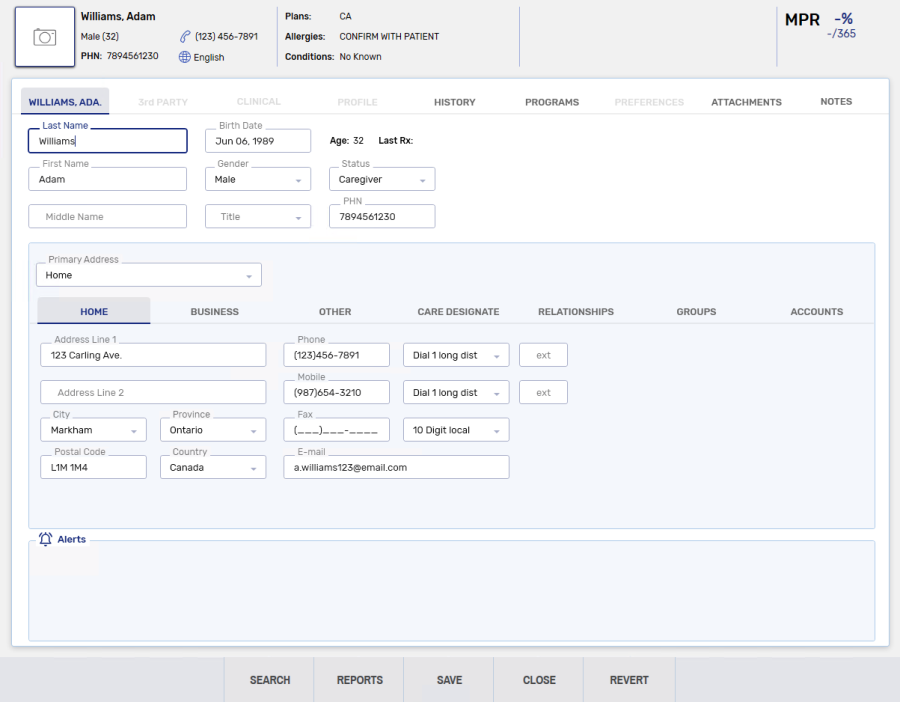
-
Enter the following information:
-
Last Name
-
First Name
-
Birth Date
-
Gender
-
Status - Caregiver
-
PHN
-
Address information
-
Phone
-
-
Select Save.
Pickup Reminder
To set up a Caregiver's Pickup Reminder preferences, select information for the following dropdowns:
-
Pickup Reminder
-
Communication Method
-
Communication Preference
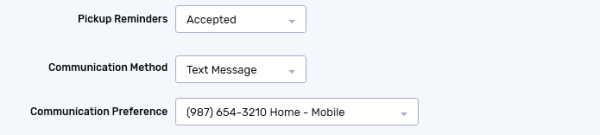
In the above image, the Caregiver has consented to receive Pickup Reminder and has selected text message as their preferred communication method. Regardless of what is set on the Person in Care's Patient Folder, the Caregiver will receive Pickup Reminder for the Person in Care through text message.